We’re already supported bulk import for users with a lot domains to import domains into our system. But once the domains are expired and our users no longer wish to hold the domains, they have to delete it one by one or use our API to batch delete domains.
We hear and feel the pain, so this week we rolled out a feature to allow simply entering a list of domains to be removed from our system. Once domain per line. A single click and there we go, all unused/expired domains are removed :-).
Use our dashbord to bulk delete domains
Simply head to Bulk Import > Bulk delete to start use it. Happy gardening.
Then enter one domain per line to delete it.
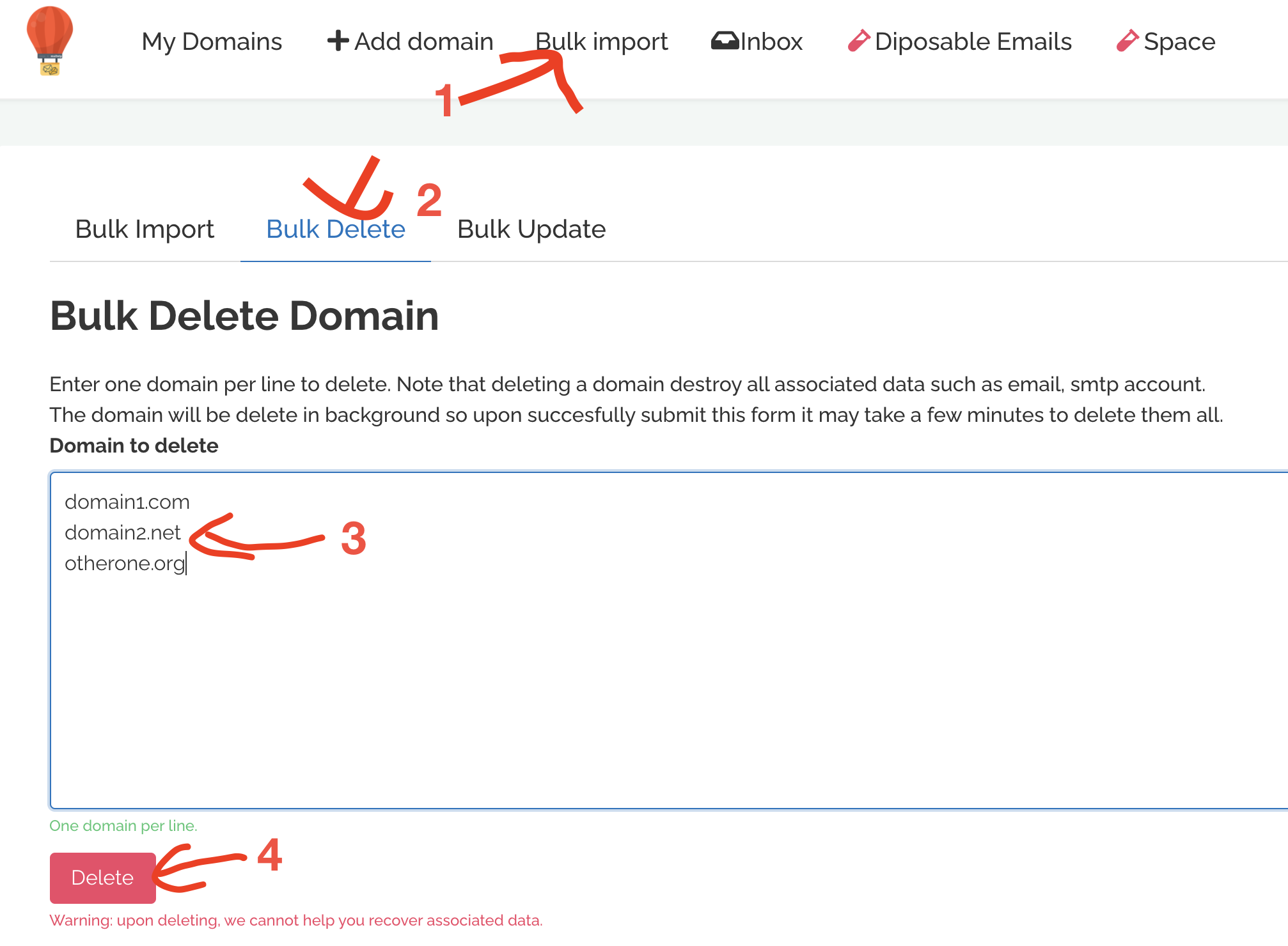
Use Rest API to bulk delete domain
If you are a CLI person, you can use our Rest API to delete domain by sending a request like this:
| |
If you have domains laying around, hook them into hanami to start forward email :-).